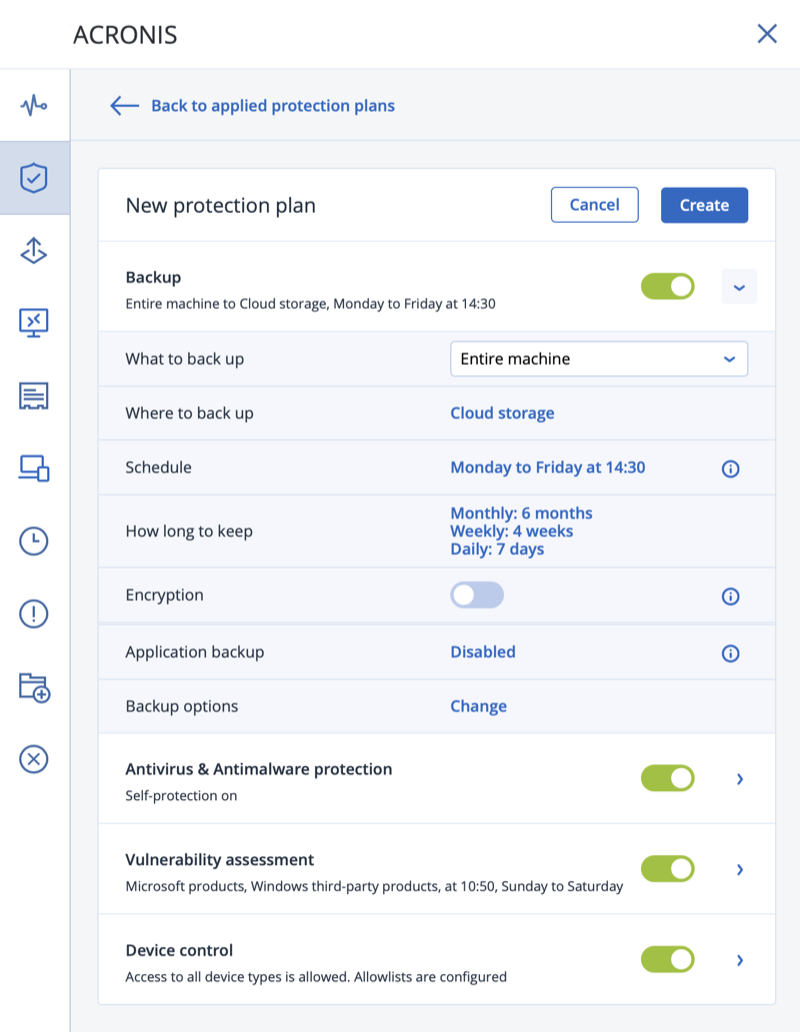This guide will help you install Acronis Cyber Backup inside your Linux Server Machine.
Step 1 #
Please login inside your Acronis Portal
Step 2
Go to Devices on the menu located on the left side and choose Linux Server device:

Step 3 #
Download the Acronis Cyber Backup agent and run it on your Linux Server:
$ chmod +x Cyber_Protection_Agent_for_Linux_x86_64.bin $ ./Cyber_Protection_Agent_for_Linux_x86_64.bin
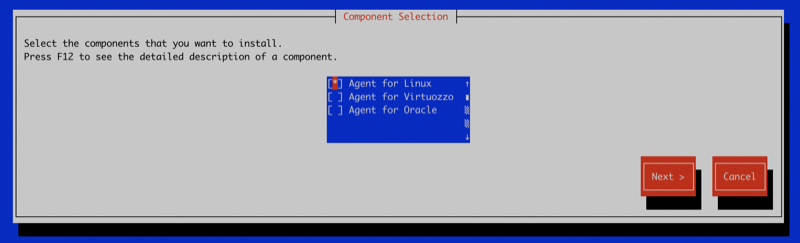
Step 4 #
Install required packages:
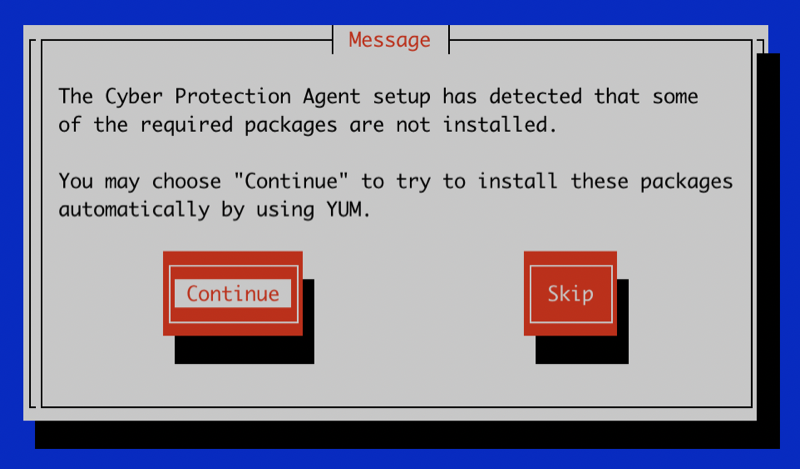
Step 5 #
Click Show registration info

Step 6 #
Copy the REG code and paste it inside the Acronis portal

Step 7 #
Your installation has been now finished.

Step 8 #
Inside Acronis portal, select your device:

Step 9 #
Create now your desired backup plan and apply it to your server.